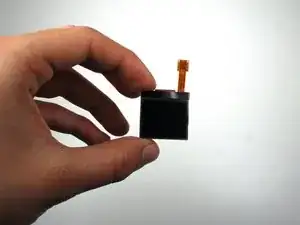Einleitung
Removing a broken front display.
Werkzeuge
-
-
Apply pressure on the cover while simultaneously sliding the cover downward.
-
Remove the back battery cover.
-
-
-
Insert the spudger between the base of the phone and the phone battery.
-
Position the phone so that the battery won't fall out of the phone.
-
Carefully lift the battery out of the phone.
-
-
-
Find the slight crease on the side that divides the display assembly in half.
-
Slowly wedge the spudger into the crease.
-
-
-
Run the spudger all along the crease while lifting up.
-
Separate the front cover from the front base.
-
-
-
Fold the metal casing back over.
-
Disconnect the orange front display data cable with the spudger.
-
Lift up and flip over the metal casing.
-
Abschluss
To reassemble your device, follow these instructions in reverse order.