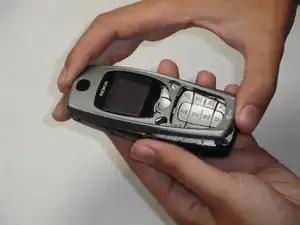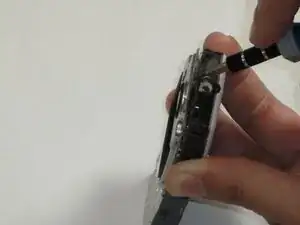Einleitung
This guide will show you how to remove the charging port and power connector from the Nokia 3560.
Werkzeuge
-
-
Press down on the release latch on the bottom of the cover.
-
Once the latch is released, lift the cover from the phone.
-
Abschluss
To reassemble your device, follow these instructions in reverse order.