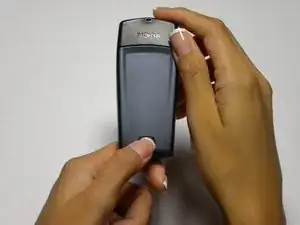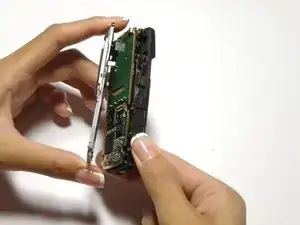Einleitung
This guide will show you how to disassemble the phone's keypad, speaker and screen.
Werkzeuge
-
-
Press the button on the bottom of the rear cover.
-
Keep the button pressed while pulling the cover downward to remove the back cover.
-
Lift the cover off.
-
Abschluss
To reassemble your device, follow these instructions in reverse order.