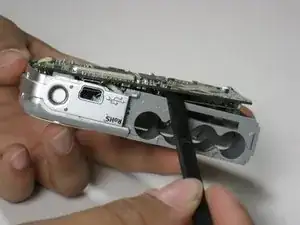Einleitung
Werkzeuge
-
-
Use your nail or a flat object to pry up the edge of the front casing. Push the casing up and back.
-
-
-
Pull both sides of the black piece upward-about a mm.
-
Once the piece is lifted carefully slide the screen out of the slot.
-
-
-
Use a spudger to pry up all four sides of the logic board and slide it out of the camera.
-
-
-
Similar to the LCD screen, pull the black piece up about a mm and it will release the lens.
-
Once the black piece is lifted slide the ribbon out to release the lens.
-
Abschluss
To reassemble your device, follow these instructions in reverse order.