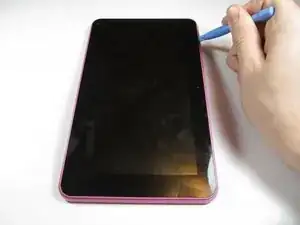Einleitung
In this guide, we will go through disassembling your RCA RCT6272W23 tablet’s case to access internal components. This will allow you to replace vital components such as the motherboard or battery.
Werkzeuge
-
-
Use a Phillips #00 screwdriver to remove both 4.1 mm screws at the top of the device which hold it together.
-
-
-
Press the plastic opening tool into the space between the front and back portions of the case.
-
Run it along the perimeter of the device to unhook the plastic tabs.
-
Gently pull both sides apart.
-
Abschluss
To reassemble your device, follow these instructions in reverse order.
Ein Kommentar
boi this it too easy