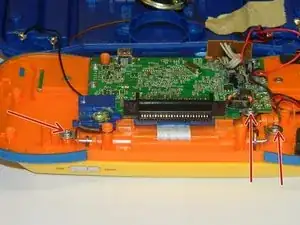Einleitung
The VTech has two cases. The main case housing the main circuit board and other components and a smaller enclosure that houses the screen and two buttons. This guide is how to disassemble the Vtech to gain access to the screen and button components.
Werkzeuge
-
-
Remove the four plastic caps with a metal spudger to expose the 6.0 mm Philips JIS #0 case screws.
-
Remove the eight 6.0 mm JIS #0 case screws.
-
Abschluss
To reassemble your device, follow these instructions in reverse order.
Ein Kommentar
Does anyone know what company in china sells the touch screen replacement?