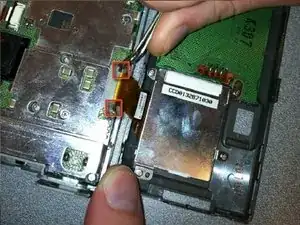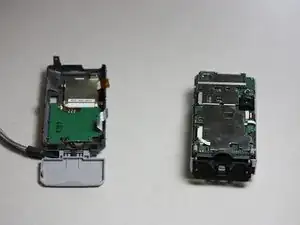Einleitung
These are instructions to disassemble the camera case so that internal components can be accessed.
This is a prerequisite guide for repairs to the Canon PowerShot A200.
Werkzeuge
-
-
Locate a screw and a rubber covering on the left side of the camera. Slide the rubber covering to expose a second screw.
-
Remove both screws with the Phillips #00 screwdriver.
-
-
-
Open the battery compartment on the right side of the camera by pushing slightly in the direction of the arrow.
-
Remove the two screws by the memory card slot using the Phillips #00 screwdriver.
-
-
-
Pull the grey tab towards the back of the camera. Lift the black cover to expose the battery slots.
-
Remove the two visible screws with the Phillips #00 screwdriver.
-
-
-
Locate the black tabs on either side of the white ribbon.
-
Use the metal tweezers to gently move these tabs to the outside edges of the ribbon.
-
Gently pull the white ribbon out from its connection.
-
-
-
Locate the black tabs on either side of the orange ribbon.
-
Use the metal tweezers to gently move these tabs to the outside edges of the ribbon.
-
Gently pull the orange ribbon out of its connection.
-
To reassemble your device, follow these instructions in reverse order.