Einleitung
This guide provides steps on how to disassemble the Bezel to check if anything is blocking the casing, or to replace the Bezel if it happens to be broken.
Please follow the pre-requisite guide for the screen rotator first then follow the remaining steps to remove the Bezel.
Ersatzteile
-
-
Using the Phillips #0 screwdriver, remove the 4.5 mm screw from the WLAN model screen.
-
Once unscrewed, lift the right side of the WLAN module compartment cover and swing it to the left.
-
-
-
Using the Phillips #0 screwdriver, unscrew the 4.5 mm screw from the middle section in the battery compartment.
-
-
-
Lift up the black latch that connects the film strip to the base of the computer.
-
Use the plastic opening tool to disconnect the film strip from the base of the computer.
-
-
-
Rotate the screen back towards you.
-
Lift up the convertible hinge to unclip it from the base of the computer.
-
-
-
Using the Phillips #0 screwdriver, remove both of the 5.0 mm screws on the base of the rotator.
-
-
-
Disconnect the wire from the system board using the plastic opening tool.
-
Disconnect the wire from the optical drive using the plastic opening tool.
-
Gently lift the top cover from the tablet.
-
-
-
Using the plastic opening tool, disconnect the plastic blue film from the tablet.
-
Disconnect the wire using the plastic opening tool.
-
-
-
Lift the system board from the tablet.
-
Turn the system board over and lay it flat on a soft surface.
-
To reassemble your device, follow these instructions in reverse order.
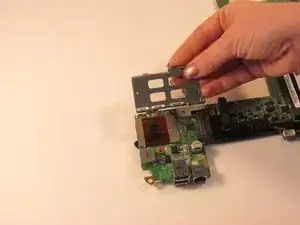















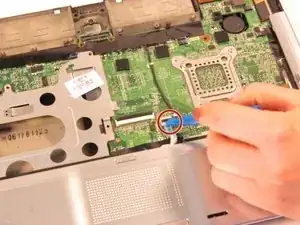


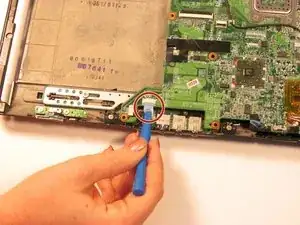



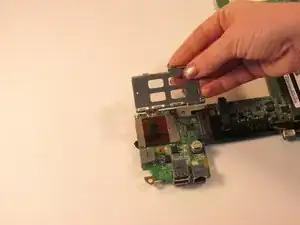
Rephrase: "shut off"
Brian Blackburne -