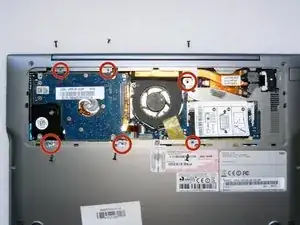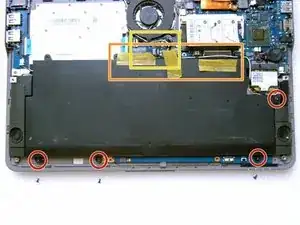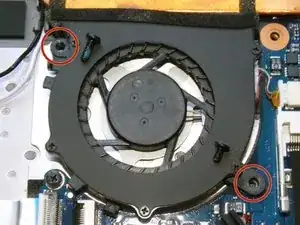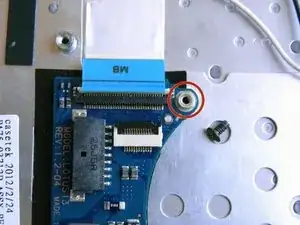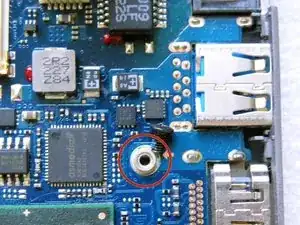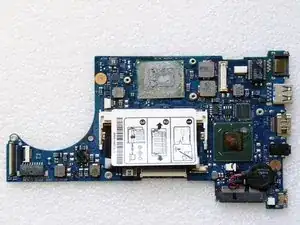Einleitung
This guide is a complete, all-around guide to disassembling this model laptop. Use this guide to replace any of the parts in the laptop. Stop when you get to the part you want to replace and simply follow the guide backwards from where you stopped to reassemble your device.
Werkzeuge
-
-
Remove the 4 screws to detach the battery.
-
Remove all of the sticky tape.
-
Carefully disconnect the small power connector by using a tool to push the connector out through the small gap in the middle of the connector.
-
-
-
This is the Samsung 7.4V 45Wh battery.
-
Ensure that the battery is removed before continuing.
-
-
-
Remove the processor heat sink.
-
3 screws hold this part in place. Loosen and remove them.
-
To reassemble your device, follow these instructions in reverse order.
30 Kommentare
Hello,
Do you know where can i reset the Bios CMOS in that motherboard?
I think there are people who wants to know becose system upgrade is leading to bios ACPI Error.
Thanks for your help
No, I do not know where is a reset pin of BIOS.
Try to disconnect NVRAM battery.
Wait 15 minutes and reconnect again.