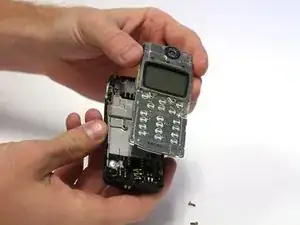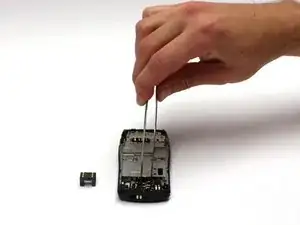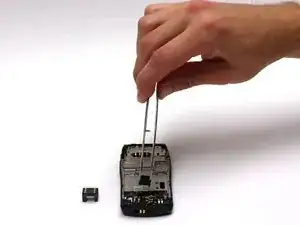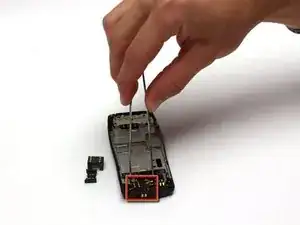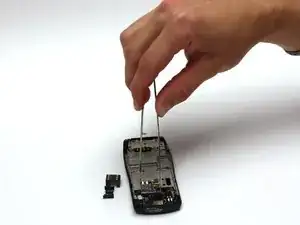Einleitung
Installing a new charging port may be necessary if you are having trouble charging your battery. Installation should only be done as a last resort, after trying other possible solutions as listed in the Nokia 8290 Troubleshooting Guide. Installation requires no prior knowledge of mobile phone charging ports.
Werkzeuge
-
-
Locate the small button on the top of the phone.
-
Depress the button.
-
With your other hand, pull the front cover away from the phone.
-
-
-
Remove all six 5.3 mm long T6 screws.
-
Remove the circuit board/faceplate sub-assembly from the back of the phone.
-
-
-
There is another part located directly underneath the part removed in the previous step. Use tweezers to remove this part as well.
-
-
-
After removing the two parts, locate the charging port.
-
Use tweezers to remove the charging port.
-
To reassemble your device, follow these instructions in reverse order.