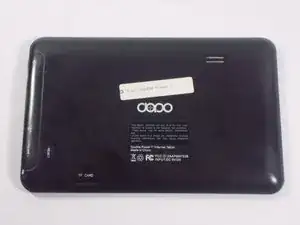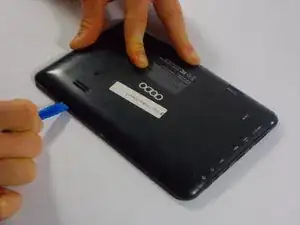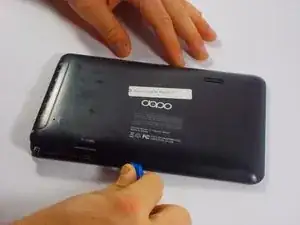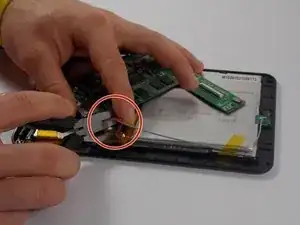Einleitung
Werkzeuge
-
-
Carefully, wedge the plastic opening tool in-between the seam that separates both halves of the tablet.
-
-
-
Run the plastic opening tool along the seam looking for the clips and lift up on the rear panel.
-
-
-
Using the flat end of a spudger or tweezers, remove the three cables connected to the motherboard.
-
The cables can be disconnected by lifting up on the black section of the socket, as shown by the arrow.
-
-
-
Using a Phillips Head Screwdriver size 0, remove the four screws attaching the motherboard.
-
Abschluss
To reassemble your device, follow these instructions in reverse order.