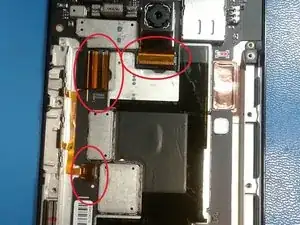Einleitung
A guide on how to replace the battery on a Motorola Droid MAXX 2 smartphone.
If your battery is swollen, take appropriate precautions.
Werkzeuge
-
-
Insert a small pointed object into the hole on the sim card tray to eject the tray from the phone.
-
-
-
Wedge your thumb into the indent located on the bottom left corner of the back cover and pull up to remove the back cover.
-
-
-
Remove the static tape covering the two connectors.
-
Use a spudger to disconnect the battery cables from the motherboard.
-
If battery has adhesive, use heat gun for one to two minutes to loosen it. Be careful of the points outlined in red when prying it up. Use guitar picks or a spudger to gently lift the battery and separate the adhesive.
-
To reassemble your device, follow these instructions in reverse order.
8 Kommentare
I ordered a FL 40 replacement battery but it only had one set of wires, not 2, it worked perfectly except it wouldn’t recharge. I am guessing that is what the second wire was for. Can you tell me what is the difference in the FL40 batteries? I need to be more specific that I need 2 wires, is there some other number or designation I need to use when ordering?
janiew48 -
Still need help please.
Hi, I bought the F40 replacement battery, it only has one cable, the old one has 2 cables, the old one goes around the front of the battery, and I believe it might for heat? You can see it on the front of the battery on your instructions for changing the battery in the Maxx 2. The replacement battery doesn't have that.Now to my problem. I changed the battery, super easy, no problem. It powered the phone just fine, but the battery would not recharge. I had ordered 2 batteries as my son has the same phone. Both acted the same way, powered the phone but wouldn't recharge. Do you think I am doing something wrong or do you think I might have bought 2 bad batteries? I bought F 40.
Please any help would be appreciated.
Thanking you in advance.
Janie
janiew48 -
Missing step from this guide — you need to move the inductive charger piece over, or the phone won’t charge (even though battery charge indicator comes on), as users like janiew48 found. Even if you break the coils (I did, the glue had turned to cement, basically) you need to plug the connector itself in. Once I did that, replacement battery worked perfectly!
aschuell -