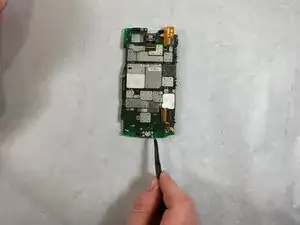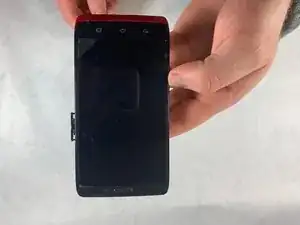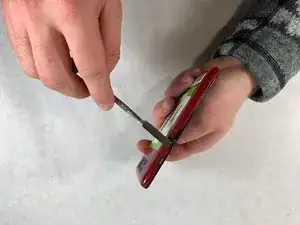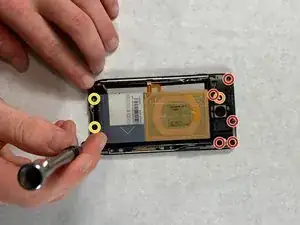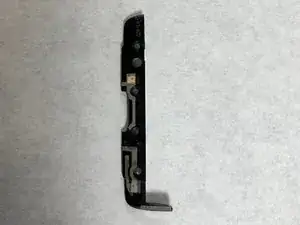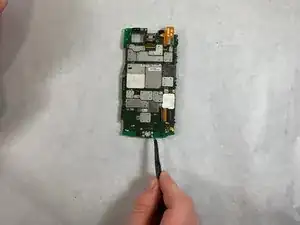Einleitung
This guide will teach you how to replace the charging port of your device.
Werkzeuge
-
-
Once SIM card tray is removed press the spudger between the plastic case and the frame of the device until you hear a snap.
-
Work your away around the device until all the plastic clips are undone.
-
-
-
Remove the five screws on top of the device with a T5 Torx.
-
Remove the single screw holding the camera with a T4 Torx.
-
Remove the two screws on the bottom of the device with a T5 Torx.
-
-
-
Once the screws are removed, use a plastic spudger and lift up the two plastic pieces that were secured by the screws.
-
Abschluss
To reassemble your device, follow these instructions in reverse order.