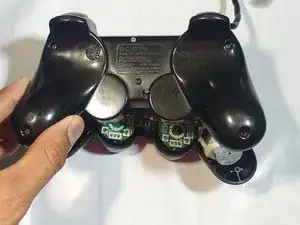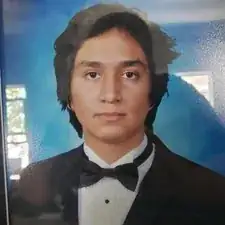Einleitung
Improper care and attention to a PlayStation 2 controller can wear down buttons and analog sticks. The D-pad is no exception and can become unusable and sticky to the point of repairs being required. Fortunately, D-pads can be easily replaced so you can get back to playing your favorite PlayStation 2 games. To complete this repair, you'll need a Phillips #00 screwdriver, a D-pad replacement, and tweezers.
Once the repair is done, make sure to store and often clean to reduce the chance of needing to replace again.
Werkzeuge
Ersatzteile
-
-
Remove the back cover from the controller.
-
Slide the triggers off by pulling the trigger off the controller and repeat for another side.
-
-
-
Remove the yellow rubber from the D-pad.
-
Remove the black plastic bracket with a pair of tweezers.
-
-
-
Replace the yellow rubber.
-
Carefully insert the circuit board and reclip the triggers.
-
Insert the back cover back in place.
-
Enjoy your new D-pad.