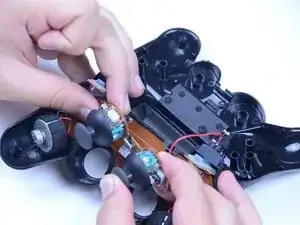Einleitung
Often, through expected usage, an analog stick may become dislodged or misaligned on the DualShock 2 Wireless controller. This guide will show how to remove the faulty stick and realign it.
Werkzeuge
-
-
Remove the six 7.8 mm anchoring screws from the back casing of the controller using a Phillips #0 screwdriver.
-
-
-
Pull apart the outer casing by hand, or by using a plastic opening tool, from the bottom of the controller.
-
-
-
Remove the two 6.1 mm screws holding the internal analog stick board and the front of the controller together.
-
-
-
Lift the analog stick board away from the front of the controller.
-
Remove the detached or loose analog stick for realignment.
-
-
-
Realign the analog stick by pushing the removed stick back into its chassis with focus on pushing it in at the new, desired resting angle. You should feel or hear a small click if done correctly.
-
To reassemble your device, follow these instructions in reverse order.