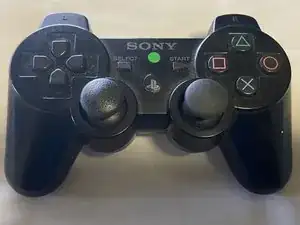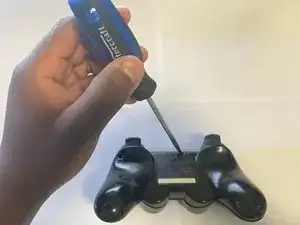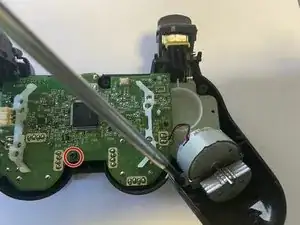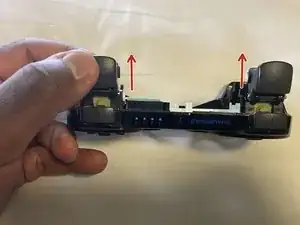Einleitung
Use this guide to replace a worn out, broken or damaged shell of a DualShock 3 controller.
The DualShock 3 weighs about 192 grams and the product dimensions are 15.98 X 5.99 X 9.98 cm. It has a connection port USB mini B but also utilizes Bluetooth technology wireless connection for seamless gameplay.
The following procedure will require disassembling the controller and assembling it back after replacing the damaged front shell which may be caused by breaking when dropped one too many times on the ground or from dislodged joy sticks due to friction. This may lead to damage of the interior of the controller such as the motherboard, battery or motors for example.
Before beginning make sure to disconnect from any external power source like the console.
Werkzeuge
-
-
Flip the controller over and locate the five 7.2mm Phillips #0 screws securing the rear cover to the front cover.
-
-
-
Using the Phillips #0 screwdriver, remove the five screws holding the rear/back cover in place.
-
-
-
Gently lift the rear cover away from the rest of the controller starting from the bottom side adjacent to the analog stick controllers.
-
Push gently by sliding the rear back forward towards the top edge of the dual shock controller to prevent tripping the two bottom triggers labelled (2).
-
-
-
Use the Phillips #0 screwdriver to remove five 7.2 mm screws from the motherboard.
-
Lift the motherboard, vibration motors and analog module joysticks pads all in one connection, away from the shell.
-
-
-
Carefully lift the rubber or plastic part holding the button triggers labelled (2) in place.
-
Slide the trigger button retainers away from the front shell. Set them aside.
-
-
-
Set aside the colored buttons and lift the white rubber part holding the Dpad buttons in place to securely remove it.
-
To reassemble your device, follow these instructions in reverse order.