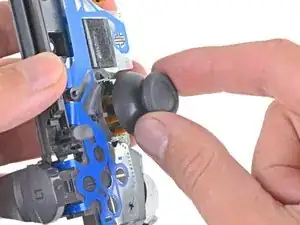Einleitung
Follow this guide to replace the joystick covers on a Sony Dualshock 4 CHU-ZCT2U PlayStation controller.
Werkzeuge
Ersatzteile
-
-
Insert an opening tool into the crease where the front and rear panel meet, starting from the outside edge of either handle.
-
Gently pry the rear panel off of the front panel until they become partially separated.
-
-
-
Use the opening tool to separate the panels by releasing the plastic clips around the perimeter of the controller.
-
-
-
Use your fingers to gently pull the ribbon cable straight out of its connector on the motherboard.
-
-
-
Use a pair of tweezers to pull the battery's power connector straight up from the motherboard.
-
To reassemble your device, follow the above steps in reverse order.
Repair didn’t go as planned? Check out our Answers community for troubleshooting help.