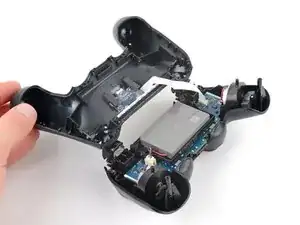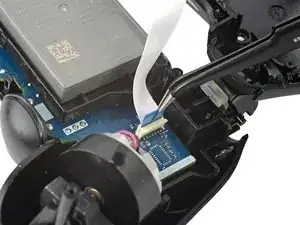Einleitung
If your DualShock 4 controller consistently fails to charge, use this step-by-step guide to replace a faulty ribbon cable as it is typically the root of the problem.
Before following this guide, disconnect your controller from the PS4 console.
Werkzeuge
-
-
Check the model number on the back of your controller. This guide was written using model CUH-ZCT1U. If you have another model, the guide procedure and replacement parts may differ slightly.
-
-
-
Use an opening pick to pry each corner of the L1 button from the front case.
-
Remove the button.
-
-
-
Insert your opening pick at a downward angle between the front case and rear case, halfway between the handle and the action buttons.
-
Slide your pick toward the handle and pry up to release the first clip.
-
Repeat this procedure on the other side of the controller to release the second clip.
-
-
-
Two more clips secure the rear case near the extension port and the headphone jack.
-
Insert your opening pick between the front case and rear case at either side of the ports.
-
Twist your pick to unclip this section of the rear case from the front case.
-
-
-
Insert the point of a spudger through the gap above the R2 button and push the retaining clip outward.
-
While pushing the clip outward, slowly pull the rear case away from the front case until you feel them separate.
-
Repeat this procedure for the clip near the L2 button.
-
-
-
Flip the rear case over the top of the controller and lay it down, being careful not to strain the interconnect cable.
-
-
-
Use tweezers or your fingers to remove the interconnect cable by pulling its blue pull tab straight out of the socket.
-
-
-
Use your Phillips screwdriver to remove the two 6.4 mm screws securing the light guide bracket to the rear case.
-
-
-
Grab and lift the light guide from its alignment pegs on the rear case.
-
Remove the light guide.
-
-
-
Use your thumb to hold down the clear plastic cover to create space to remove the ribbon cable.
-
With the cover held down, use tweezers to remove the faulty ribbon cable.
-
To reassemble your device, follow these instructions in reverse order.