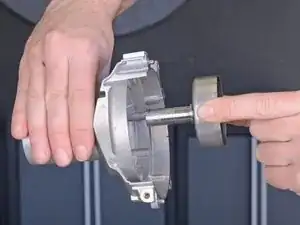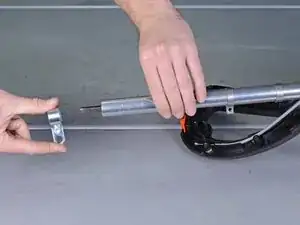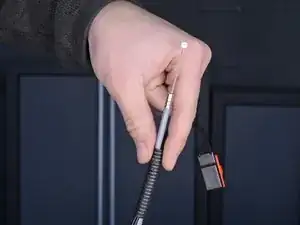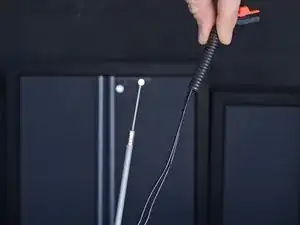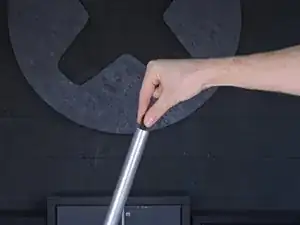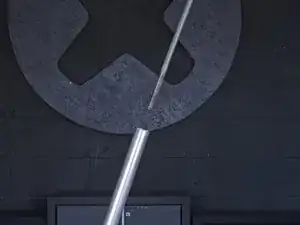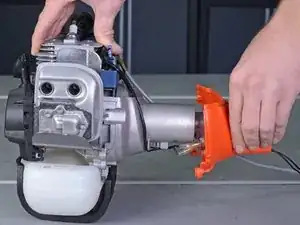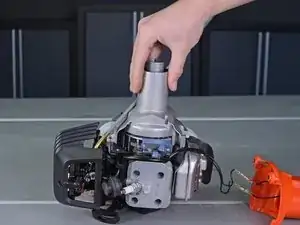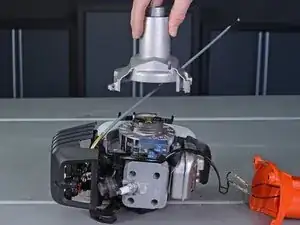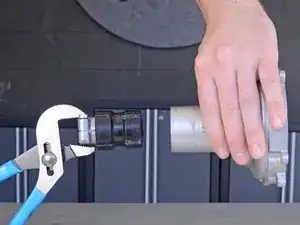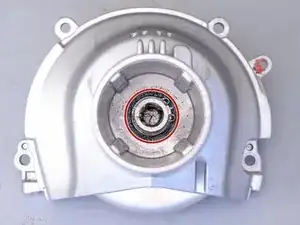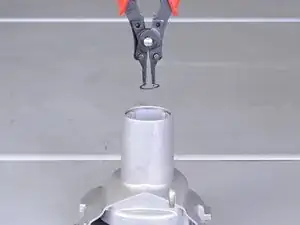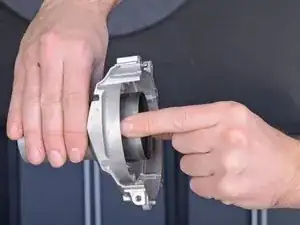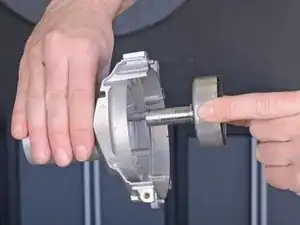Einleitung
Use this guide to remove or replace the fan clutch drum in an Echo Power Pruner 254 cc PPT2620 2019.
Werkzeuge
Ersatzteile
-
-
Use a T25 Torx screwdriver to loosen (but not remove) the two screws clamping the main pipe assembly to the control handle.
-
-
-
Pull the throttle cable sideways through the slot in the throttle trigger to remove it from the trigger.
-
-
-
Use a T25 Torx screwdriver to loosen (but don't remove) the screw clamping the strap hook to the handle pipe.
-
Remove the two T25 screws securing the handle to the handle pipe.
-
-
-
Slide the strap hook off the pipe and remove it.
-
Slide both clamps that held the handle off of the pipe and remove them.
-
-
-
Lift the control wires out of their slots in the handle.
-
Lift the throttle cable out of its slots in the handle.
-
-
-
Slide the plastic tube holding the control wires and the throttle cable together up and off of the throttle cable. The tube will stay on the control wires.
-
-
-
Use a T25 Torx screwdriver to loosen (but don't remove) the screw securing the clamp around the handle pipe.
-
-
-
Remove two T25 screws securing the exhaust cover: one between the cover and the fuel tank, and the other near the fan cover.
-
-
-
Lift the exhaust cover starting at the side nearest the fuel tank and rotate it away from the exhaust muffler assembly.
-
Lift the exhaust cover to remove it.
-
-
-
Remove two T25 screws securing the engine cover: one near the starter handle, and another near the base of the throttle cable.
-
-
-
Grasp the main pipe holder with a pair of pliers and pull it straight out of the fan cover. This will take a lot of force.
-
To reassemble your device, follow these instructions in reverse order.