Einleitung
Removal of the internal circuit is crucial step in replacing any component. This guide is the first step in replacing any part on the device.
Werkzeuge
-
-
Remove the two screws on the bottom of the device with a Phillips head screwdriver.
-
Use a spudger to remove the plastic plate from the bottom of the player.
-
-
-
Hold the device firmly between two fingers. Be sure you aren't holding down the top of the device; the circuit board will slide out of the shell through that end.
-
Use the spudger to push the USB port on the bottom of the device inward.
-
The plastic LCD cover and the key pad will now be free; they were held in place by the tension between the case and the internal circuit board.
-
To reassemble your device, follow these instructions in reverse order.
Ein Kommentar
What if there is no charge port or USB port there no longer?
May 303 -





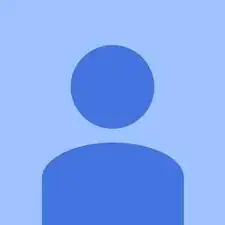
I can't budge the inner parts from its casing
tailoredvisions -