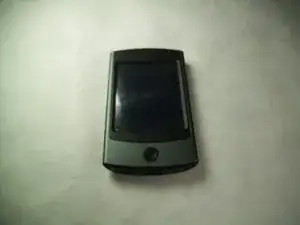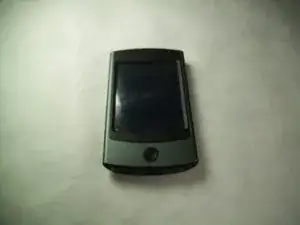Einleitung
This guide will provide you with the necessary steps and tools required to completely disassemble the Eclipse MTE28VGM and replace the motherboard. In order to perform any replacements, knowledge of how to disassemble the device must be done first. Also, it is possible after disassembly of the device for the battery to swell.
Werkzeuge
-
-
Using the small metal pry bar, remove the bottom plastic cover.
-
Using your thumb, press down on the home button and hold the metal casing. With your other hand hold the top plastic part of the device. At the same time slide the metal casing and the plastic casing apart.
-
-
-
Using the screwdriver, remove the four 4.8 mm Phillips head J00 screws at each corner of the motherboard.
-
Remove the motherboard from the front plastic cover and screen. Replace the old motherboard with the new motherboard.
-