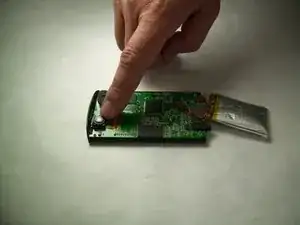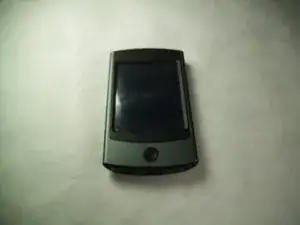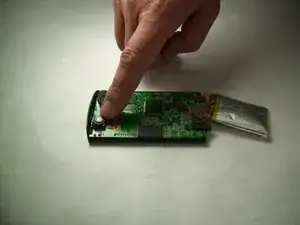Einleitung
This guide is required when the camera is taking distorted photos and it has been determined that it is because of the plastic lens cover being scratched.
Werkzeuge
-
-
Using the small metal pry bar, remove the bottom plastic cover.
-
Using your thumb, press down on the home button and hold the metal casing. With your other hand hold the top plastic part of the device. At the same time slide the metal casing and the plastic casing apart.
-
-
-
Using the plastic spudger, pry the plastic lens cover off of the camera.
-
Attach the replacement plastic lens cover to the camera.
-
Abschluss
To reassemble your device, follow these instructions in reverse order.