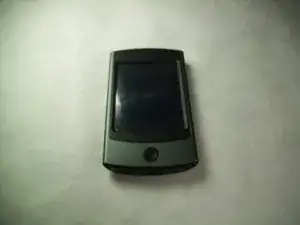Einleitung
This guide is used when the toggle button is no longer functioning properly. If you are experiencing a loose or broken toggle button it must be replaced to keep the device operating normally.
Werkzeuge
-
-
Using the small metal pry bar, remove the bottom plastic cover.
-
Using your thumb, press down on the home button and hold the metal casing. With your other hand hold the top plastic part of the device. At the same time slide the metal casing and the plastic casing apart
-
-
-
Using the screwdriver, remove the four 4.8 mm Phillips head J00 screws at each corner of the motherboard.
-
Remove the motherboard from the front plastic cover and screen. Replace the old motherboard with the new motherboard.
-
To reassemble your device, follow these instructions in reverse order.