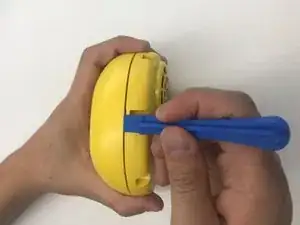Einleitung
Edwin the Duck is an interactive learning toy. If Edwin is still charging but not turning on, this guide will help you step by step, on how to replace the power button.
Werkzeuge
-
-
Using the plastic opening tool pull up the black tab up until it stops.
-
Pull up the white cable tab up slowly
-
-
-
Use the J1 bit to unscrew all four 9 mm screws connected to the motherboard.
-
Use the J1 bit to unscrew both 9 mm screws attached to the white plastic plate
-
-
-
Lift up the motherboard and speaker and place it away and to the side like you see in the picture
-
-
-
Unscrew the two black 9 mm screws by using the J1 bit.
-
Remove the damaged rubber heart button and replace with a new rubber heart button.
-
Abschluss
To reassemble your device, follow these instructions in reverse order.