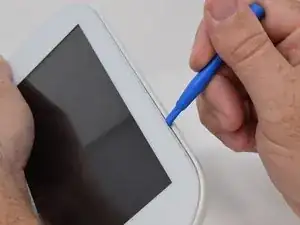Einleitung
If you need to open your device or replace the back panel, this guide will show you how.
Werkzeuge
-
-
Insert the hooked end of the plastic opening tool in the gap between the screen and the back panel on the edge of the device.
-
Slide the plastic opening tool down the long side of the device.
-
Insert tool again and slide it down the long slide of the case a second time.
-
Abschluss
To reassemble your device, follow these instructions in reverse order.
Ein Kommentar
Our funtab3 is not work because we want to work but Anything is not work. We see a tiny crack