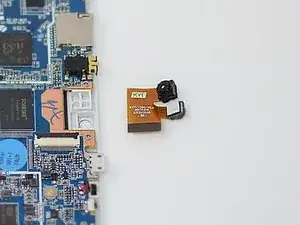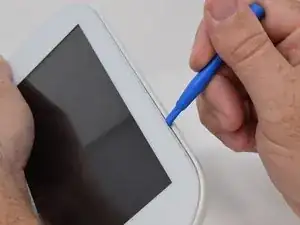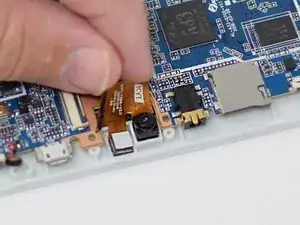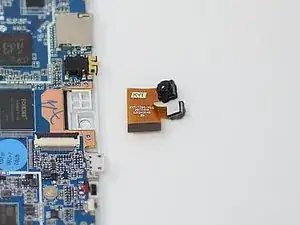Einleitung
If your photos are hazy, pixelated, distorted or spotty, then this guide will show how to fix this problem by replacing the front-facing and the rear-facing camera.
Werkzeuge
-
-
Insert the hooked end of the plastic opening tool in the gap between the screen and the back panel on the edge of the device.
-
Slide the plastic opening tool down the long side of the device.
-
Insert tool again and slide it down the long slide of the case a second time.
-
Abschluss
To reassemble your device, follow these instructions in reverse order.