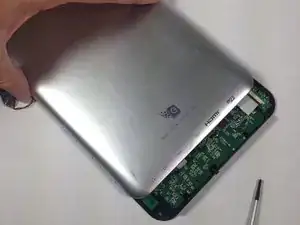Einleitung
This guide will help you remove the rear panel of your Emetic eGlide 4 to access the internal parts by instructing you where to find anchoring screws and how to remove them. There is a screw on the bottom of the device that holds the front screen and rear panel together. Once the screw is removed it releases the rear panel away from the device, making internal part visible.
Werkzeuge
Ersatzteile
-
-
Carefully remove the speakers from the rear panel.
-
Pull the speakers off of the rear panel.
-
Abschluss
To reassemble your device, follow these instructions in reverse order.