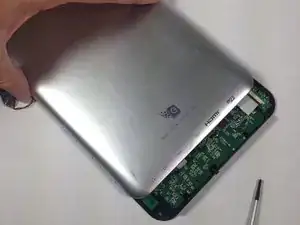Einleitung
The side button array consists of the volume button, power button, M button and H button. The side button array is connected to the motherboard with a ribbon wire and to the front case with 3 screws. It is simple to remove and replace.
Werkzeuge
-
-
Carefully remove the speakers from the rear panel.
-
Pull the speakers off of the rear panel.
-
-
-
Slide the grey ribbon wire connector clip away from the ribbon wire port on the motherboard using the pointed tip of a spudger. This process will unclip the wire from the motherboard to release connection.
-
Remove the ribbon wire from the ribbon wire port on the motherboard.
-
Abschluss
To reassemble your device, follow these instructions in reverse order.