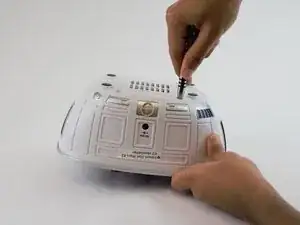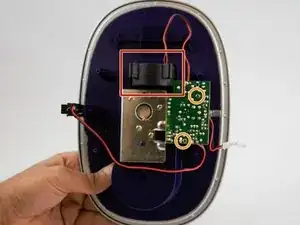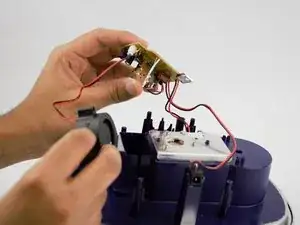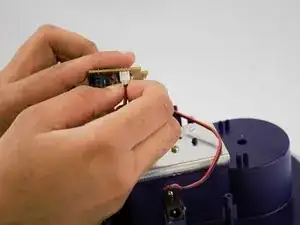Einleitung
The fan is located in the base of the humidifier. It is used to evaporate the water present in the reservoir. If the heating filament and the valve are both functioning properly but still no vapour is being produced, then one might have a faulty fan. This guide demonstrates the way to replace a faulty fan.
Werkzeuge
-
-
Use a PH1 screwdriver bit and 150mm extension to unscrew the four screws from the bottom cover.
-
-
-
This is where the fan is located. Carefully remove the fan from its compartment.
-
Remove the screws on the printed circuit board using the same PH1 driver.
-
-
-
Grip the fan's connector located on the printed circuit board and pull it away from the connector (see second picture).
-
Abschluss
To reassemble your device, follow these instructions in reverse order.