Einleitung
A lamp replacement for the Epson Home Cinema 2150 will be needed if the projected image is not visible, projector lamp light is flashing orange and its power light is flashing blue, and if there is a message telling you to replace the lamp.
The Epson Home Cinema 2150 Lamp is located under an accessible panel for quick replacement. For this guide, only a Phillips #2 screwdriver is needed.
Werkzeuge
Ersatzteile
-
-
Orient the Epson Home Cinema 2150 so that the large indented panel faces your direction.
-
Unscrew the single 6mm Phillips#2 holding screw from the access panel.
-
Slide the panel horizontally, then lift up to remove the access panel.
-
Abschluss
To reassemble your device, follow these instructions in reverse order.

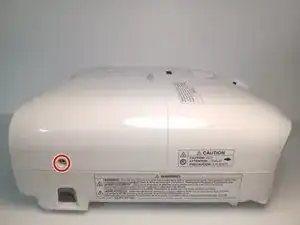
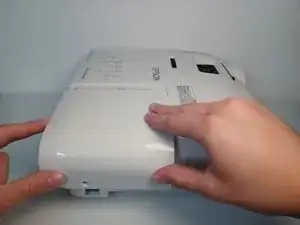


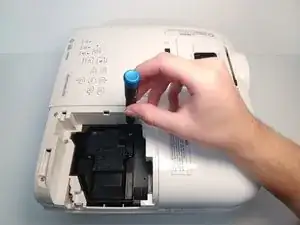
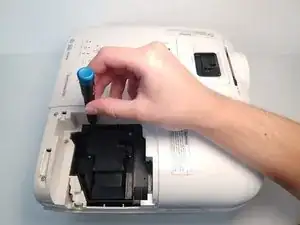
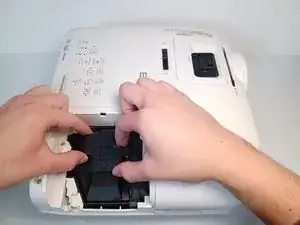


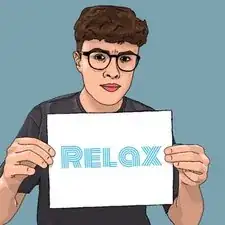
Great job identifying your tools under the “Tools” section. Make sure it’s correct for your intro too.
Naomi Zaldana -