Einleitung
A replacement of the power supply unit is needed if the projector shows no sign of power despite the use of a functional power cable. It is located within the Epson Home Cinema 2150 almost at middle right next to the projector lens. It's a heavy black box.
The power supply is designed to deliver the proper power to the projector.
Werkzeuge
-
-
Orient the Epson Home Cinema 2150 so that the large indented panel faces your direction.
-
Unscrew the single 6mm Phillips#2 holding screw from the access panel.
-
Slide the panel horizontally, then lift up to remove the access panel.
-
-
-
Remove the air filter cover. Grip the piece with two fingers above and below at the center.
-
Grab the air filter from the protruding tab and pull the filter out.
-
-
-
From the device's underside, remove eleven 9.5 mm Phillips #1 screws.
-
Remove two 6 mm Phillips #1 screws.
-
Pull off remaining plastic molding.
-
-
-
Pull up on the rear panel retaining clip.
-
Pull the rear panel away from the device to remove.
-
-
-
Remove twelve 5 mm Phillips #1 screws.
-
Using both hands, carefully lift the first half of the motherboard.
-
-
-
Disconnect the three brown ribbon connectors from the board.
-
Remove four 5 mm Phillips #1 screws.
-
Remove two 3 mm Phillips #1 screws.
-
Pull upwards on the motherboard to remove it from the projector.
-
-
-
Remove the 7.5 mm Phillips #1 screw.
-
Remove two 6 mm Phillips #1 screws.
-
Set the black plastic lens sliders to the side.
-
-
-
Remove five 9.5 mm Phillips #1 screws.
-
Remove one 6.0 mm Phillips #2 screw.
-
Remove the metal bracket by pulling upwards on its sides.
-
-
-
Remove the 9.5 mm Phillips #1 screw located behind the power supply.
-
Remove the 10 mm Phillips #1 screw.
-
-
-
Move the fan cable to the side for clear access to the sensor below it.
-
Using pliers, pull upwards on the white sensor to remove it from the fan assembly.
-
-
-
The power supply unit is a black box. Inside, there are two connected circuit boards, each with a single connector.
-
Using needle nose pliers, disconnect the first white connection cable from the circuit board.
-
-
-
Carefully lift the power supply unit 2-3 inches upwards without creating tension on the remaining wires.
-
Angle the power supply unit to the side for clear access to the remaining connector.
-
Using needle nose pliers, disconnect the remaining wires from the power supply connector.
-
To reassemble your device, follow these instructions in reverse order.

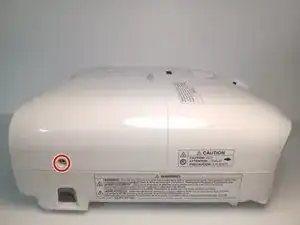
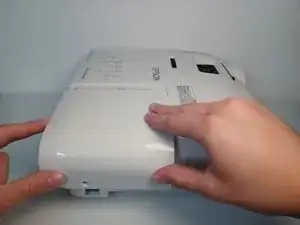


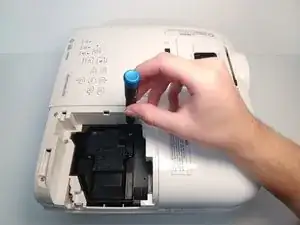
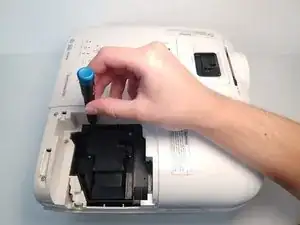
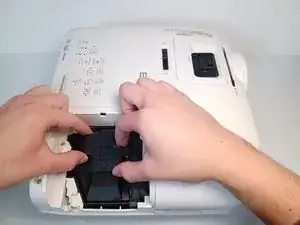


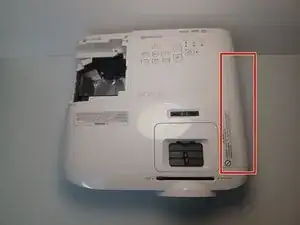





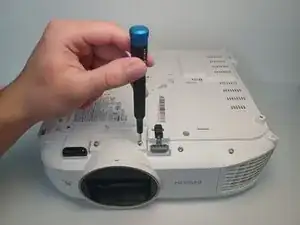
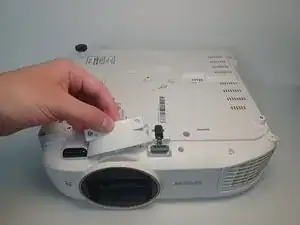
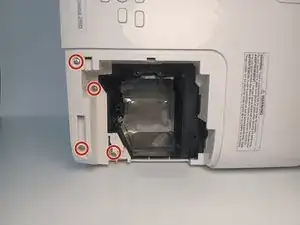
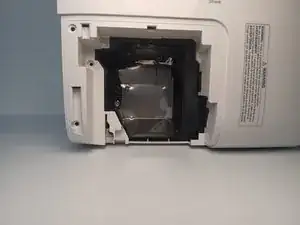
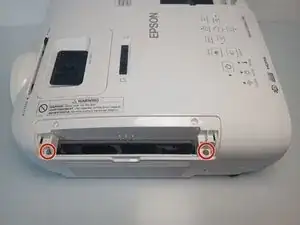

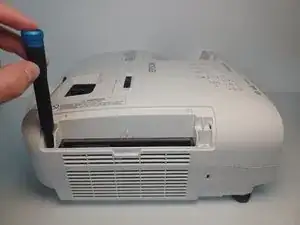
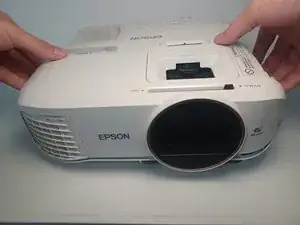





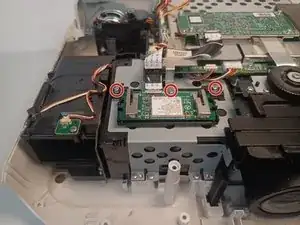
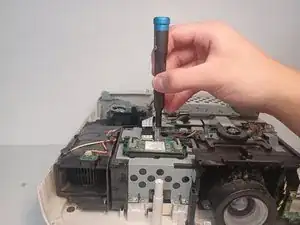
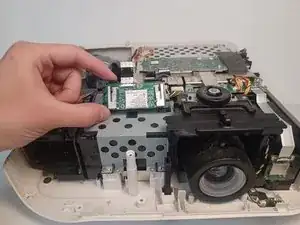
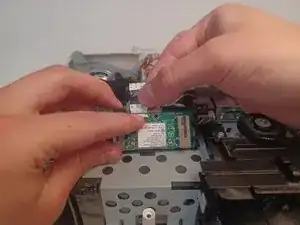
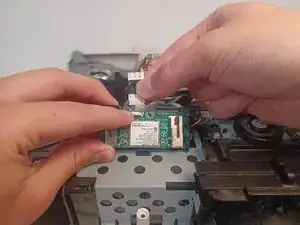

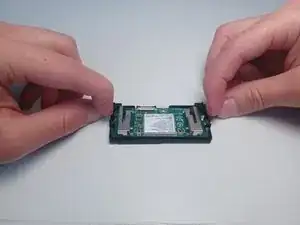
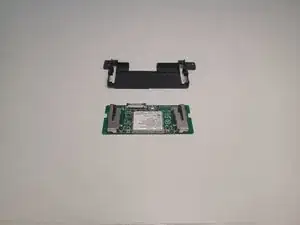
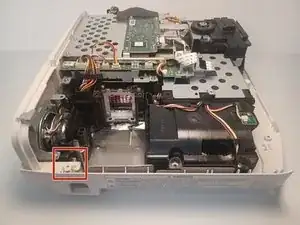

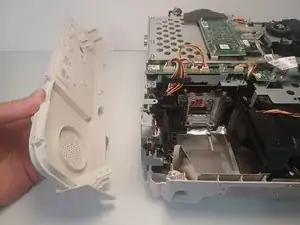





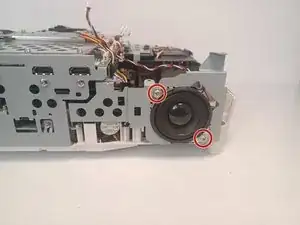

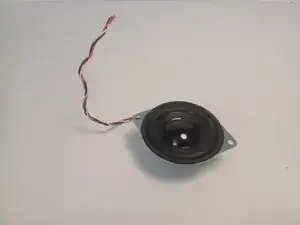



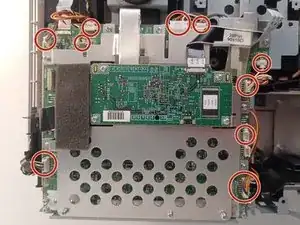


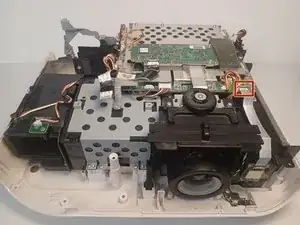

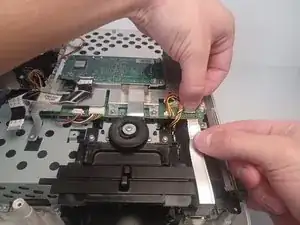
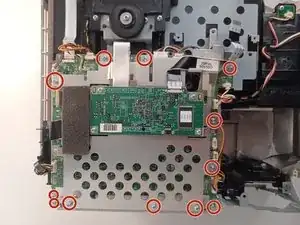


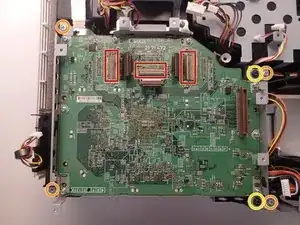


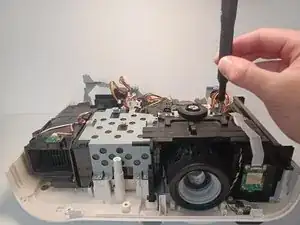
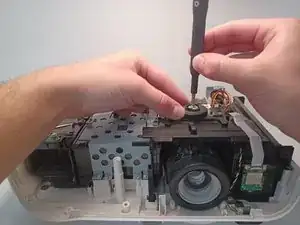






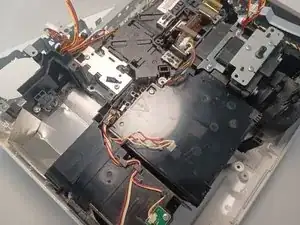

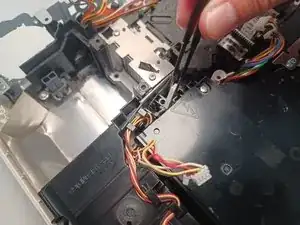




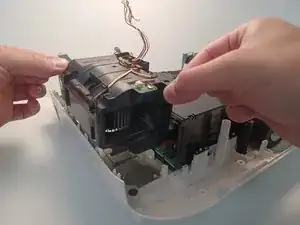
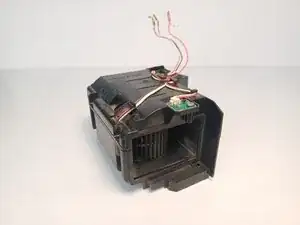
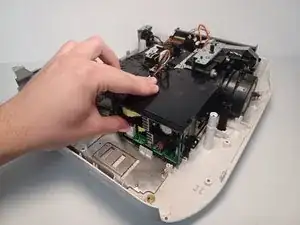

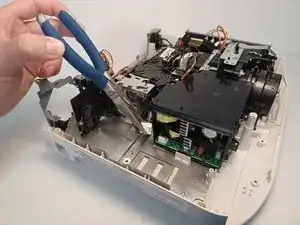

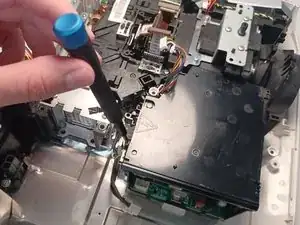

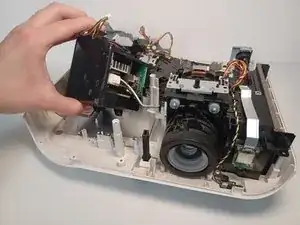
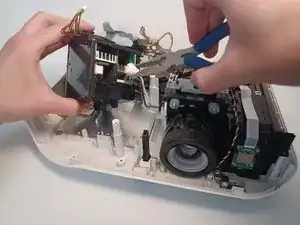
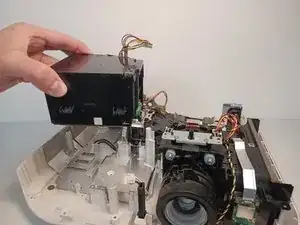


Great job identifying your tools under the “Tools” section. Make sure it’s correct for your intro too.
Naomi Zaldana -