Einleitung
If audio from the 3.5 mm auxiliary connector is clear while audio from the internal speaker in the Epson Home Cinema 2150 is distorted, the internal speaker may need to be replaced.
Looking at the inside of the projector, the speaker is located on the bottom right of the projector, behind the exhaust fan.
Werkzeuge
-
-
Orient the Epson Home Cinema 2150 so that the large indented panel faces your direction.
-
Unscrew the single 6mm Phillips#2 holding screw from the access panel.
-
Slide the panel horizontally, then lift up to remove the access panel.
-
-
-
Remove the air filter cover. Grip the piece with two fingers above and below at the center.
-
Grab the air filter from the protruding tab and pull the filter out.
-
-
-
From the device's underside, remove eleven 9.5 mm Phillips #1 screws.
-
Remove two 6 mm Phillips #1 screws.
-
Pull off remaining plastic molding.
-
-
-
Pull up on the rear panel retaining clip.
-
Pull the rear panel away from the device to remove.
-
To reassemble your device, follow these instructions in reverse order.

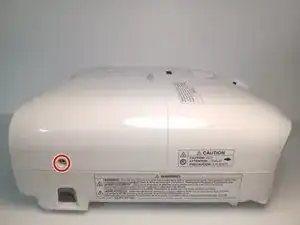
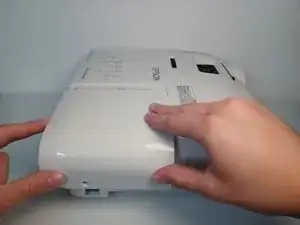


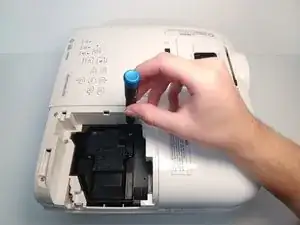
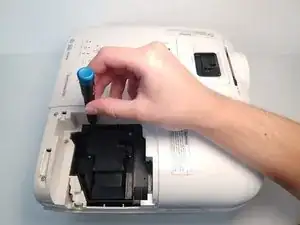
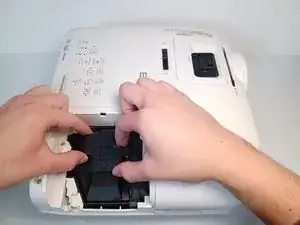


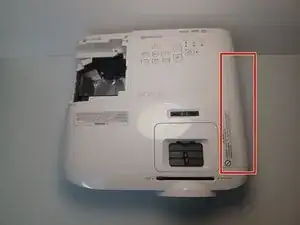





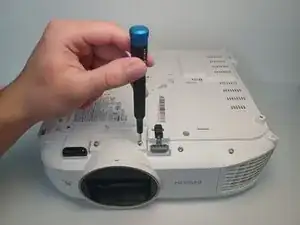
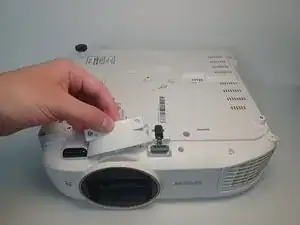
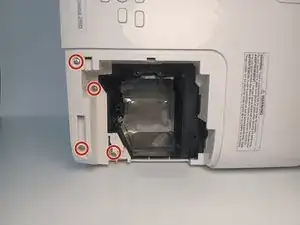
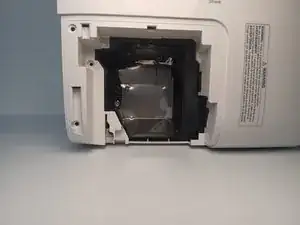
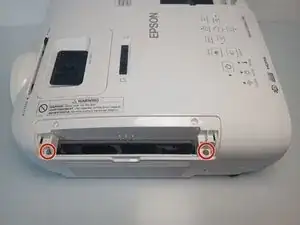

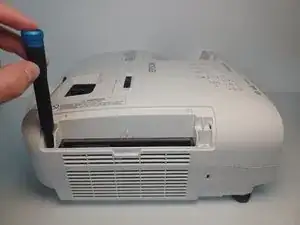
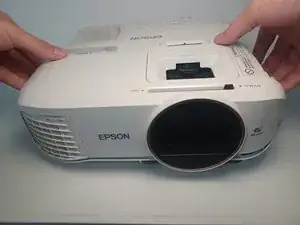





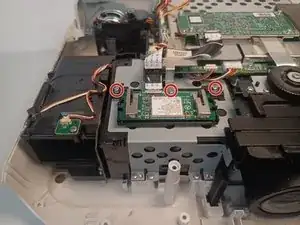
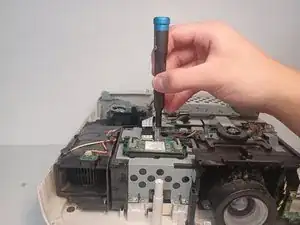
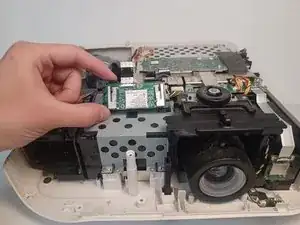
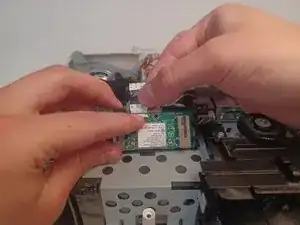
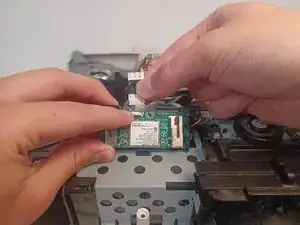

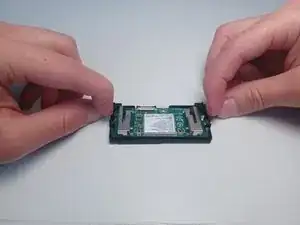
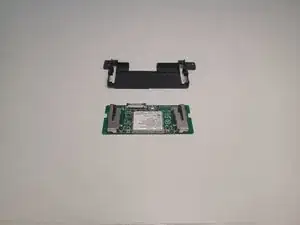
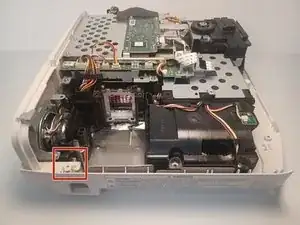

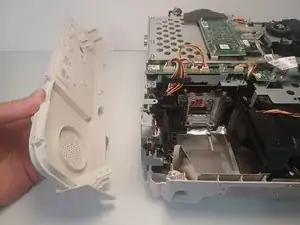





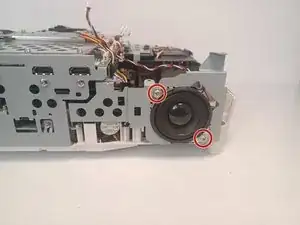

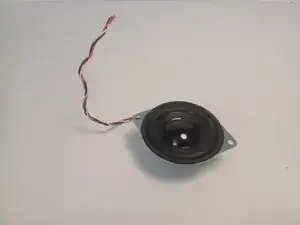
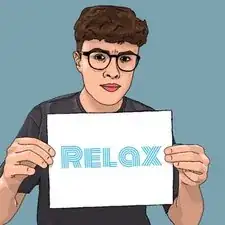
Great job identifying your tools under the “Tools” section. Make sure it’s correct for your intro too.
Naomi Zaldana -