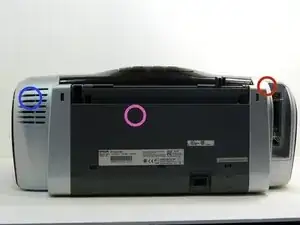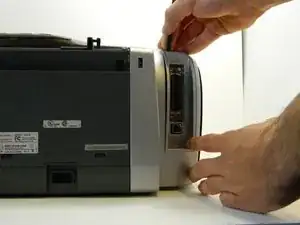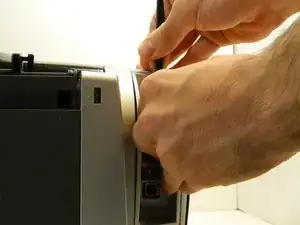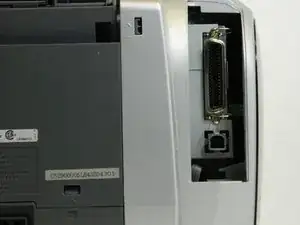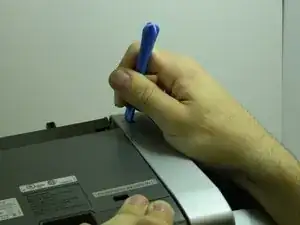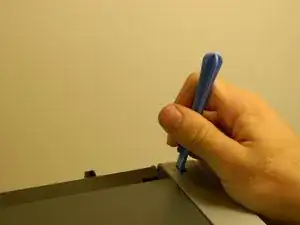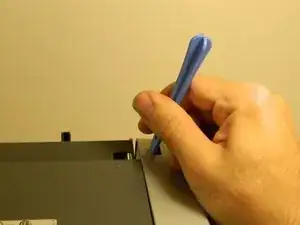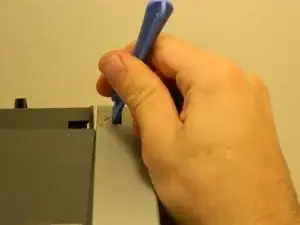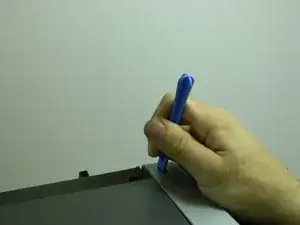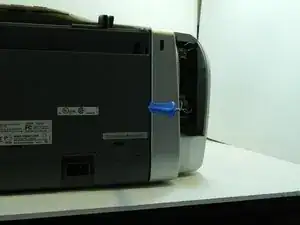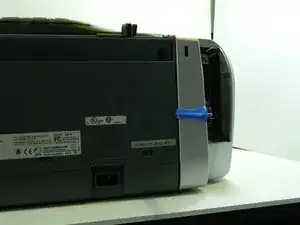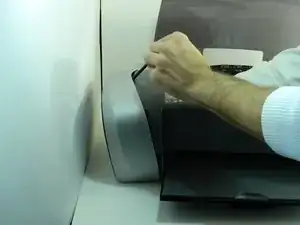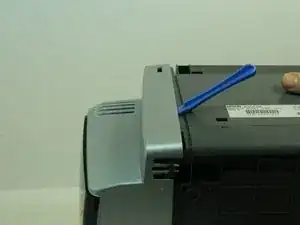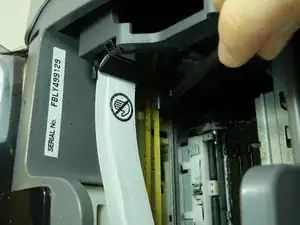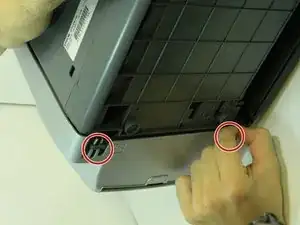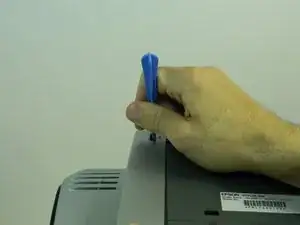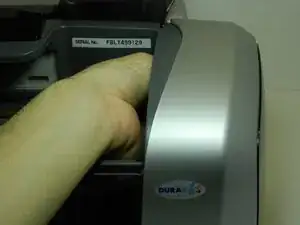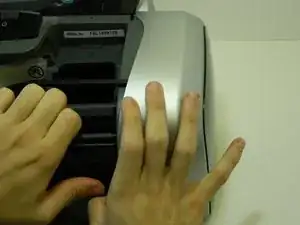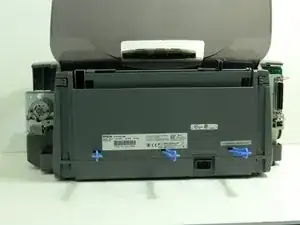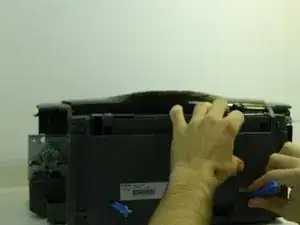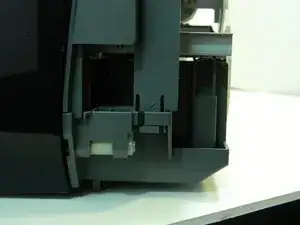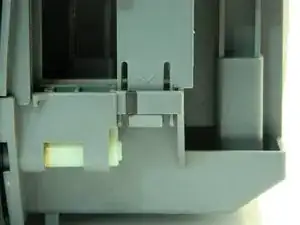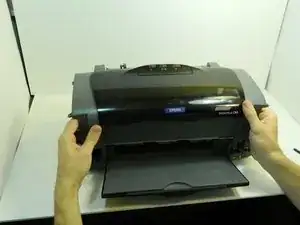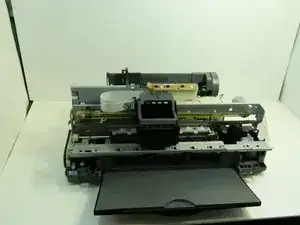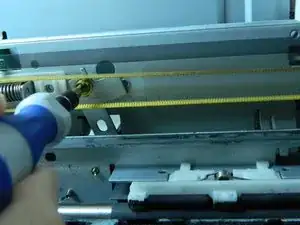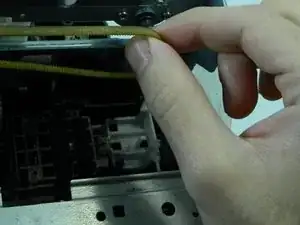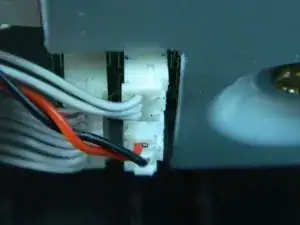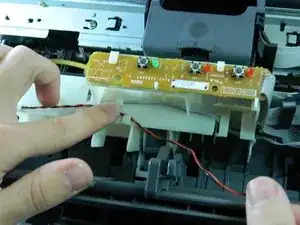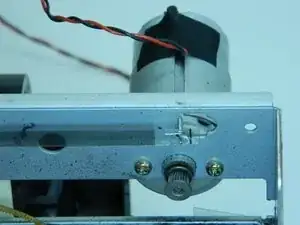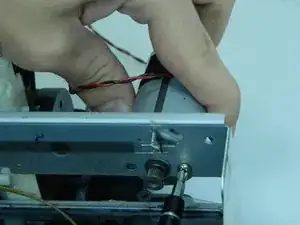Einleitung
The CR motor keeps the CR timing belt running. The CR timing belt keeps the ink cartridge carrier moving back and forth. Therefore, the CR motor is important.
Werkzeuge
-
-
Turn the printer around so the printer's front is facing away from you. Then, remove the rounded black panel from the paper guide by lifting it straight up.
-
Left Panel
-
Right Panel
-
Printer Front
-
Back Panel
-
-
-
Wedge the flat end of the spudger between the top of the “Parallel” cover and the right panel, and gently pry the upper edge cover away. Completely remove the cover by hand if necessary. The Parallel and USB ports should be exposed.
-
-
-
Next, turn the printer so that it's laying on its front side.
-
Locate the two plastic prongs on the bottom of the right panel.
-
Gently pinch the prongs together and push them with your fingers through the clips until they are free.
-
-
-
Wedge a wide-tipped blue plastic opening tool inside the gray tab on the upper left-hand corner of the right panel, next to the arrow.
-
-
-
Set the printer back down on its bottom.
-
Wedge one of the blue plastic separators between the back of the right panel and the rest of the printer’s housing to keep it separated.
-
-
-
Turn the printer around so the front is facing toward you.
-
Open the printer’s cover, place your hand inside the right panel and unclip it from the rest of the printer with your thumb and forefinger.
-
-
-
Wedge a blue plastic separator between the plastic housing and the rest of the right panel and push the panel out from the inside to free it.
-
-
-
Use the flat end of the spudger to push the white button next to the ink cartridge carrier.
-
-
-
Gently slide the ink cartridge carrier by hand to the left to gain access to the inside of the left panel.
-
-
-
Turn the printer so that it's on its front side again. Now there are two sets of prongs to undo for the left panel. Repeat step #2 for each set of prongs.
-
-
-
Wedge a blue plastic separator in the gray tab on the upper right-hand corner of the left panel.
-
Unclip the panel from inside the printer, and remove it.
-
-
-
Turn the printer around so the front is facing away. Use three wide-tip blue plastic opening tools and place them inside the notches on the back panel of the printer.
-
-
-
Turn the printer around so the front is facing you and gently push up on each tab of the front plastic panel, above the arrows. Make sure the prongs are detached from the clips.
-
-
-
Gently pull the plastic housing upward to remove the back panel and reveal the inner components of the printer.
-
-
-
To take down the CR timing belt (yellow), first use a Phillips #1 screwdriver to loosen the screw that helps keep the "stopper holder pulley" in place.
-
-
-
Push the stopper holder pulley as far to the right as possible, and simultaneously remove the CR timing belt from the CR motor pinion gear.
-
-
-
Locate and carefully disconnect the intertwining red and black wires that connect the CR motor to the circuit board.
-
-
-
There are a series of clips keeping the wires in place. Gently remove the wires from the clips.
-
To reassemble your device, follow these instructions in reverse order.