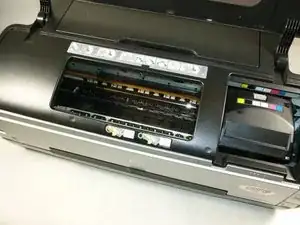Einleitung
This guide shows how to replace an Ink Cartridge. This process requires no necessary tools or knowledge of the device.
Ersatzteile
-
-
Open cover of the printer.
-
Open the cartridge cover by pressing down on the tab and lifting it up.
-
-
-
Grab the sides of the ink cartridge and pull it out.
-
Replace ink cartridge with brand new ink cartridge.
-
To reassemble your device, follow these instructions in reverse order.
5 Kommentare
I cannot change the ink cartridges because when I press the Ink button they will not stop in a position where I can open the container. Nothing I've tried works -- can you help please? URGENT!!!
I actually found this quite easy because of your guide. There was no issue at all with replacing the ink cartridge in my printer and now I can print again! Is there anything else I need to worry about after I put the cartridge in? http://tonertown.com.au
You missed the part where you tell people how to get the cartridge to a position where you can open it. Mine is block because it is over to the side too far.
Paul M -