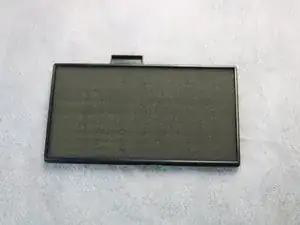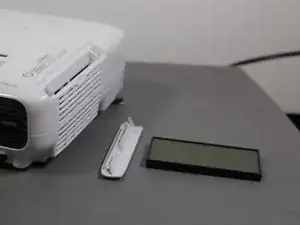Einleitung
Use this guide to find and replace the air filter on an Epson VS240 projector. This process does not require any tools and can be finished quickly. The air filter should be replaced when it is broken, dirty, or if the lamp is also being replaced to ensure smooth operation.
Ersatzteile
-
-
Look for a small white panel outline above the grill.
-
Using your fingers, lift up the panel and remove it from the device.
-
Abschluss
To reassemble your device, follow these instructions in reverse order.