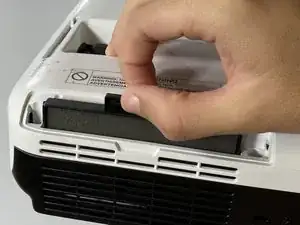Einleitung
Use this guide to change the air filter on your Epson VS250 projector. The air filter allows the projector to take in cool air while reducing the amount of dust entering. It is important to keep these dust particles from settling inside the projector because they have the possibility of overheating the projector and creating fire. The air filter is the first thing you should check if the projector is having overheating problems. This replacement guide will teach you how to remove the air filter in the event that you want to clean the current filter or replace it with a new one. If overheating persists, check out the Fan replacement guide.
-
-
Place your fingers underneath the indented area of the center portion of the filter cover.
-
Once your fingers are aligned simply grip it and pull up to remove.
-
To reassemble your device, follow these instructions in reverse order.