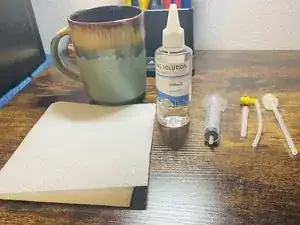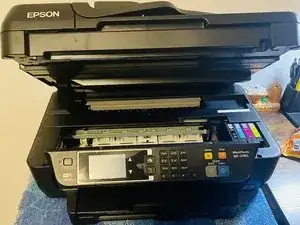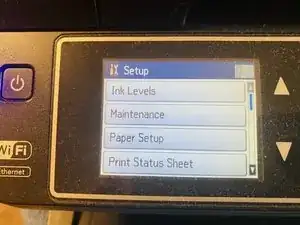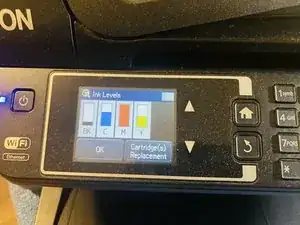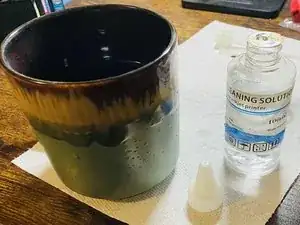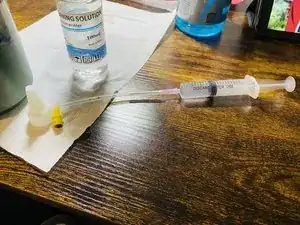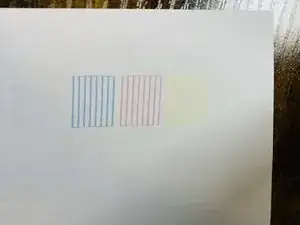Einleitung
-
-
Epson WF 2760
-
Cleaning Solution kit: 1 × 100ml Print head Cleaning Fluid 1 × Syringe(10 ML) 2 × Silicone Tube 1x white nozzle 1x yellow nozzle
-
paper towel
-
-
-
Under settings, set the printer cartridges to "replace ink cartridges" to be able to remove cartridges.
-
-
-
With the prior step, we can freely and carefully move the cartridge to the side to give us space to place the towel underneath.
-
-
-
Place the cleaning solution of 100 mL in a cup of hot boiling water with the cap off to avoid air pressure than can possibly damage the solution.
-
-
-
Allow the syringe to pul 5mL of the hot solution. Apply the solution to the black printer head.
-
-
-
The following image shows the ink flushed using the syringe. Right after, test the printer to verify if the nozzles are clean. If not repeat the steps as necessarily needed.
-
To reassemble your device, follow these instructions in reverse order.