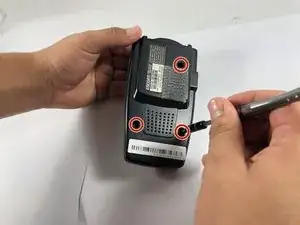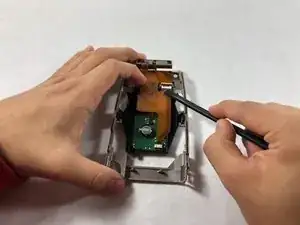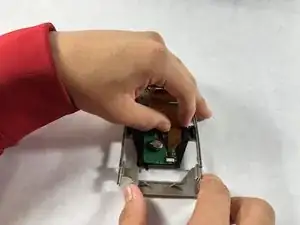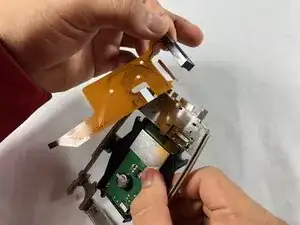Einleitung
Is your radar's display not powering on or just hangs on a black screen? If this is the case, then the display could be at fault. Follow this guide to replace the display on your radar.
Werkzeuge
-
-
Detach the orange flap from the motherboard using a nylon spudger.
-
Carefully remove the motherboard from the grey plastic frame.
-
-
-
Detach the remaining two orange flaps from the circuit board that is attached onto the grey frame.
-
Abschluss
To reassemble your device, follow these instructions in reverse order.