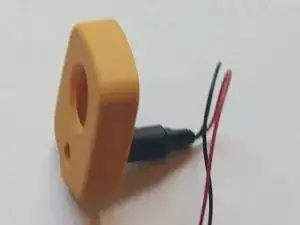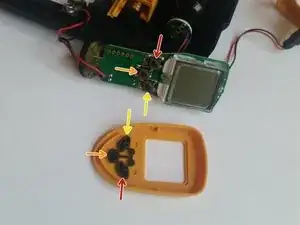Einleitung
This will teach you to uninstall and reinstall a laser from the motherboard. This is needed if the laser stops working and cannot be turned on by pressing the button to do so. The tools required will be a screwdriver and a soldering iron. The soldering iron is hot and may cause a potential hazard. For those who are uncomfortable soldering, there is a link to a soldering guide in the Troubleshooting section of the device page.
Werkzeuge
-
-
Disconnect the battery by pulling the connector away from it.
-
Positive first
-
Negative second
-
-
-
Realign the buttons with the button terminals.
-
Red terminal to red button.
-
Orange terminal to orange button.
-
Yellow terminal to yellow button.
-
-
-
Use a soldering iron to melt the solder that holds the wires for the laser to the motherboard.
-
To reassemble your device, follow these instructions in reverse order.