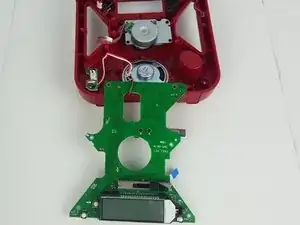Einleitung
Prerequisite Only
Werkzeuge
-
-
Pull the plastic tab on the battery compartment cover panel to loosen it, then pull the panel off.
-
-
-
Use the T10 hexagonal tip from the iFixit Bit Driver Kit or comparable tool to remove the two 22 mm hexagonal screws on the front face of the device.
-
-
-
Use a long, slender screwdriver to reach and remove the two 10 mm Phillips #00 screws recessed deep in the body of the device.
-
-
-
On the bottom of the device are two rubber feet. Using the blue plastic opening tool, pry them up and pull straight off.
-
-
-
Pull apart the two halves of the device at the seam.
-
Three components from the back half will prevent you from fully opening the device, just unplug these connections as shown in the image.
-
-
-
Remove the two 1 cm Phillips #0 screws that secure the tuning dial panel to the motherboard.
-
To reassemble your device, follow these instructions in reverse order.