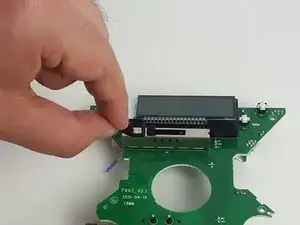Einleitung
The small, plastic switch just under the screen and just above the hand crank is quite fragile. You may find that it becomes damaged and needs to be replaced. Luckily, it's not too difficult to do!
Werkzeuge
-
-
Pull the plastic tab on the battery compartment cover panel to loosen it, then pull the panel off.
-
-
-
On the bottom of the device case's face are two T10 screws. Use a T10 Torx screwdriver to remove the two screws.
-
-
-
While using the T10 screwdriver, remove the two T10 screws on the back of the device's case.
-
-
-
On the bottom of the device's case there are two rubber feet. Pry the rubber feet off of the case.
-
-
-
Remove the two 1 cm Phillips #0 screws that secure the tuning dial panel to the motherboard.
-
-
-
On the back of the motherboard, just below the LCD screen, gently pull up on the small, black plastic switch to remove it.
-
To reassemble your device, follow these instructions in reverse order.