Einleitung
This will show how to replace the battery in your FLIR FX security camera.
Werkzeuge
-
-
Next, take out the battery and the silver protector.
-
Disconnect the white battery connector with your hands or a spudger.
-
To reassemble your device, follow these instructions in reverse order.
21 Kommentare
Do you know where we can find replacement batteries that fit?
Also looking for a replacement. Have a failing pack that has bulged the case. Currently talking with support. G713140AJ does not seem to be sold anywhere.
So far it appears the battery was made specifically for FLIR. Their Tech support says they do not recognize the battery as a user replaceable item and recommends the unit be sent in for repair. Hopefully as time goes and more of these units fail the battery vendors on ebay and other places might begin to carry them. Until then this camera will be an expensive paper weight as it will not setup with its internal battery unplugged.
Interesting note, I took an xacto knife and carefully relieved the bulge in the battery. Some liquid came out and the battery went back to its normal size. I did plug it back in and believe it or not it actually worked. I dont trust it though as lithium Ion batteries have a tendency to catch on fire, I can just imagine what would happen to one that has been compromised.

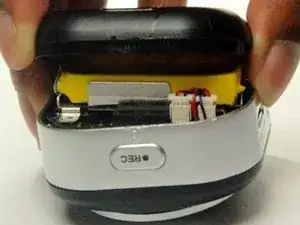




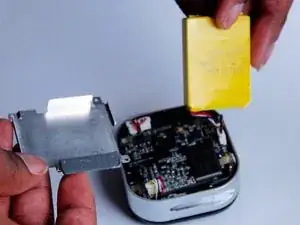

One important point, if you remove the back using this method you will break the 2 plastic standoffs that screws into the rear cover from the front of the camera. This is not to say that you won’t be able to put the rear back on, it also clips on the side. I just wanted to point this out is you ever plan on sending the camera into FLIR, its an automatic warranty void! Also, you cannot find a replacement battery on the market for this unit. You must use a 3 lead battery. One option you can do is remove the base and plug the usb power cable directly into the side of the unit. It will work this way but not have battery backup. One last comment FLIR WILL NOT sell you a replacement battery as they do not believe it is a user serviceable part so if you want it fixed you must send it in to FLIR.
Educated Consumer -
Correct. You have to pop off the front bezel and unscrew the two screws that hold the back on. Opposite of what was written. Front bezel then back with screws. Not back and then screws.
Mark LaPlante -