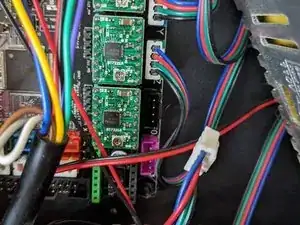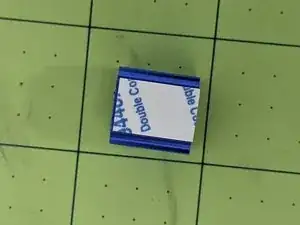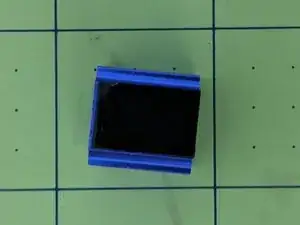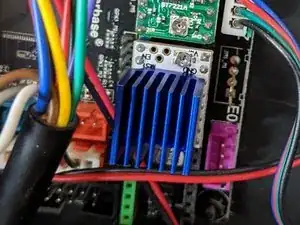Einleitung
Werkzeuge
Ersatzteile
-
-
Using small needle nose pliers gently remove the plastic clip that holds the stepper cable connector.
-
Rotate the plastic clip 180º
-
Gently, but firmly, press the plastic clip back onto the board.
-
-
-
Remove sticker from back of heat sink
-
Carefully press the heat sink to the back of the TMC2208
-
-
-
Remove Old Driver
-
Reverse Direction of Stepper
-
Insert TMC2208
-
Add Heatsink
-
Plug Stepper Back In
-
Re-assemble your printer and enjoy near silent (fans make some noise) printing!
8 Kommentare
How about Vref?
wmenant -
I haven't needed to mess with it.
Hi, thanks for a great tutorial!
Does the firmware of the QQ-S need to be updated/replaced as well, or will these drivers run with stock FW?
Thanks again!
RJ T -
You can either, flip the orientation of the plug on the board, or modify config values in the firmware config file and re-flash the firmware. I chose to flip the plug so I would need to mess with flashing firmware.