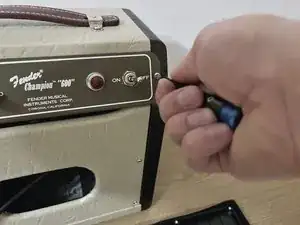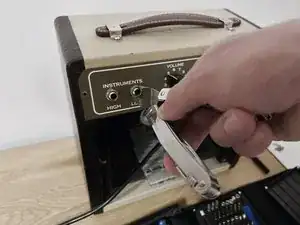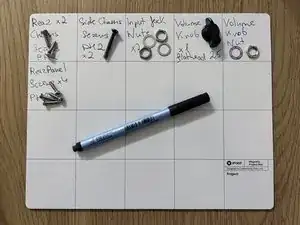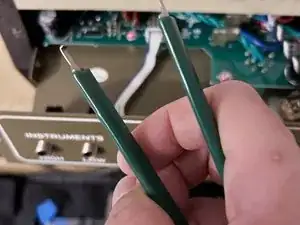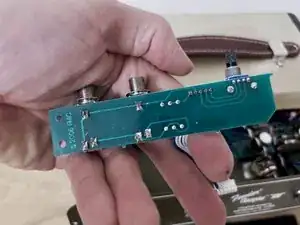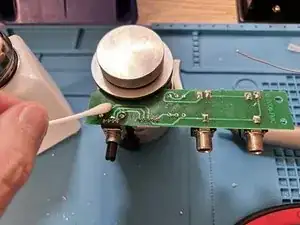Einleitung
Once upon a time I bought this amp used in a pretty bad shape, but that was exactly what I wanted - tinkering with electronics is fun, right? 😆
One of the issues it had was a malfunctioning noisy crackly volume pot. Today I'll show you how to replace it if yours has this problem too.
Werkzeuge
Ersatzteile
-
-
If you're an experienced iFixer - it'll take you about 10 minutes to get it done.
-
Check the list of gear needed for this project. I offered the tools that I used but it’s absolutely doable with less or some other similar tools.
-
Important: disconnect an amp from the power outlet!
-
Please be careful - tube amps can hold a serious amount of electrical charge that can cause injuries or even death. Avoid touching any wires or contacts with your bare hands or instruments that have no reliable insulation.
-
-
-
Let's start by removing the rear chassis screws. All of the screws we are going to deal with work nicely with a PH2 bit.
-
Then remove two side screws that also hold the amp chassis in place. Those are 4x30 mm btw.
-
-
-
Below the chassis you'll find 4 more phillips screws holding a rear cover in place - remove them as well.
-
-
-
Now it's time to remove the nuts on the input jacks and our broken volume pot - I used pliers to do that, but it is advisable to use a small adjustable wrench in order to avoid any unwanted scratches.
-
-
-
Next let's remove the volume knob - you'll need a flat 2.5 bit for that. Carefully insert the bit into the hole on the rear side of the knob to undo a tiny screw inside of it.
-
That's it - chassis is free 👍.
-
Hint: use a plastic tray or a magnetic mat to safely store all of those screws and nuts. You can even write where all those parts come from.
-
-
-
Slightly lift it up and pull towards you with just a hand to access the internals.
-
That's it - the amp's chassis is right in front of you.
-
-
-
Disconnect the panel that holds the input jacks and our volume pot. For this you may either use your fingers or an IC Extractor/Connector Puller.
-
Then lightly push one of the input jacks inside of the chassis to remove the panel.
-
-
-
Now let's replace a broken volume pot. For this we are obviously going to need a soldering iron, a flush cutter and a desoldering pump.
-
Hint - I used flush cutters to cut a broken pot off from the PCB and then used a desoldering pump to clean the mounting holes in order to get them ready for a new pot.
-
Also a good PCB holder may come in handy as you may see in my example.
-
-
-
After removing a broken pot and preparing a PCB for the replacement put a new pot into place.
-
Add more flux - don't be shy there - and solder a new pot in place.
-
-
-
Check if everything works as it should - plug in your guitar and adjust a volume - if it works and it's smooth and quiet...
-
...congratulations - you've fixed it 🏆.