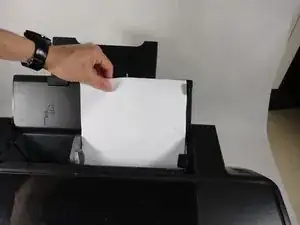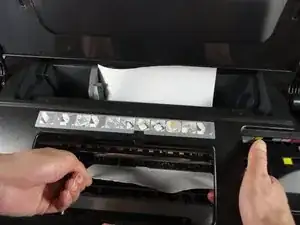Einleitung
This guide shows how to repair a paper jam. This process requires no necessary tools or knowledge of the device.
-
-
Press paper button to eject paper.
-
If previous step does not work, turn off the printer and proceed to step 2. Else, proceed to step 4.
-
-
-
Attempt to remove paper by gently and slowly pulling the paper out from the top.
-
If this does not work, proceed to step 3. Else, proceed to step 4.
-
-
-
If you had success in step 1, paper indicator light should now return to the normal color green.
-
If you had success in step 2 or 3, turn on printer and press paper button.
-
To reassemble your device, follow these instructions in reverse order.
2 Kommentare
hi my printer(1400) won't print anything whenever I try to print it stacks and then two lights starts blinking on the computer it's saying fetal error paper jam please help me
My machine is Epson 1500w ,it make an unusual noise when printing to the middle of the paper and stop lwith the red light blinkinig. Please I need heklp