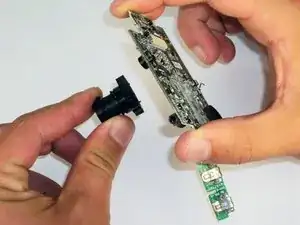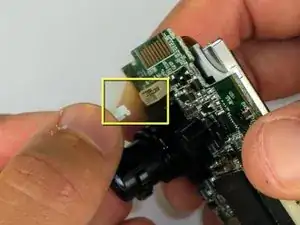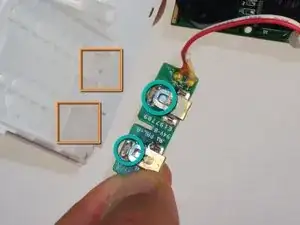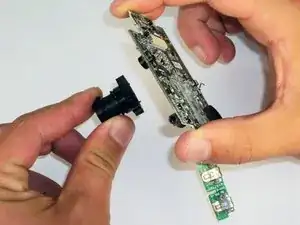Einleitung
This guide will show you how to replace the camera lens of your Flip Video.
Werkzeuge
-
-
Remove the 4 gray screw caps with the spudger. These cover the screw heads and protect from dirt or grime.
-
-
-
Remove the 5 10mm screws with the #00 Phillips screwdriver. These connect the back of the outer shell to the front of the outer shell.
-
-
-
Open battery door. This can be done by gently depressing and sliding the battery down downward.
-
-
-
Use the spudger to separate outer shells.
-
The spudger must be inserted between the shell halves to pry the edges apart.
-
Slowly work around the outside to separate the halves.
-
-
-
Remove the 3 5mm screws securing the circuit board to the front shell with the #00 Phillips screwdriver.
-
-
-
With the LCD screen facing away from you, remove the 2 bronze 3 mm screws securing the LCD using the #00 Phillips screwdriver.
-
-
-
Flip over the circuit board and unlock the two black tabs on the ribbon connector by sliding them upwards.
-
-
-
Flip over circuit board so the ribbon connector is facing up.
-
Remove the 2 stainless steel 3mm screws securing the lens to circuit board with the #00 Phillips screwdriver.
-
To reassemble your device, follow these instructions in reverse order.