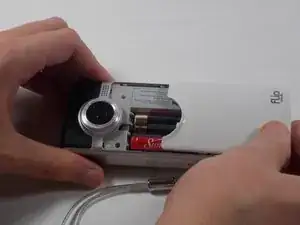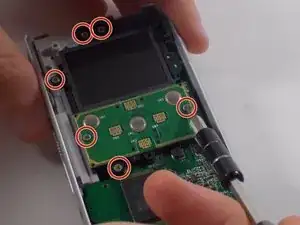Einleitung
This guide will help you replace the USB spring should it need replacement. The only tool needed is the Phillips #1 Screwdriver. It should only take 10 minutes.
Werkzeuge
-
-
Remove the six 1mm screws from the back and upper casing with the Phillips Head screwdriver.
-
Abschluss
To reassemble your device, follow these instructions in reverse order.