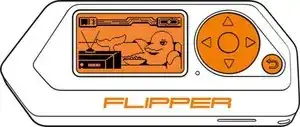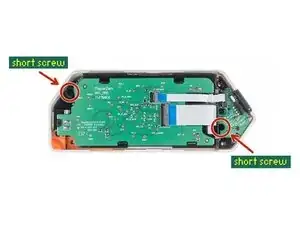Einleitung
Flipper Zero is a popular multi-tool device that is widely used for hardware hacking, electronics prototyping, and security testing. One of its unique features is the iButton board, which enables users to interact with iButton devices such as digital thermometers, time clocks, and access control systems. However, like any electronic device, the iButton board of your Flipper Zero can eventually wear out or become damaged, leading to issues with iButton functionality.
If you're experiencing issues with your Flipper Zero's iButton board, don't worry. Replacing the iButton board is a simple process that can be done with just a few tools and some basic knowledge. In this guide, we'll take you through the steps involved in replacing the iButton board of your Flipper Zero, so you can continue to enjoy using this powerful device for all your iButton-related needs.
Werkzeuge
Ersatzteile
-
-
Go to Main Menu > Settings > Power.
-
Select Power OFF, and confirm by pressing the Right-button.
-
-
-
Press the middle of the top cover on both sides, one by one, to release the latches that hold the back cover in place.
-
Once the latches are released, you can remove the bottom cover.
-
-
-
Use a PH0 screwdriver to unscrew the two short screws that are holding the chassis and top cover together.
-
Once the screws are removed, separate the chassis from the top cover.
-
-
-
Disconnect the small ribbon cable from the board. Use a plastic pick to lift the latch up to open the lock and carefully pull it out of the connector.
-
-
-
Unscrew the short screw holding the iButton board in place using a PH0 screwdriver.
-
Once the screw is removed, carefully remove the iButton board.
-
To reassemble your device, follow these instructions in reverse order.
Take your e-waste to an R2 or e-Stewards certified recycler.