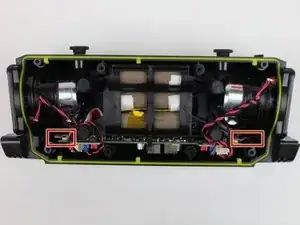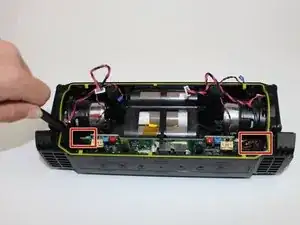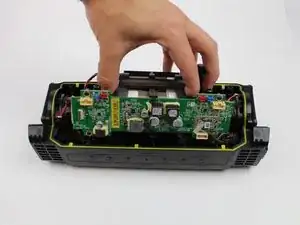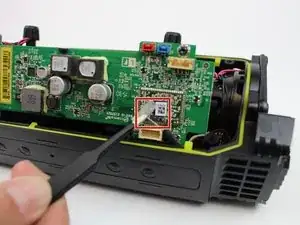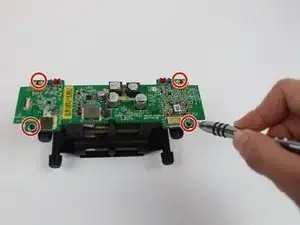Einleitung
This guide will show you how to remove and replace the battery pack.
Werkzeuge
-
-
Pull the device from the external case.
-
Remove four 12 mm screws using a T10 Torx screwdriver.
-
Remove eight 6 mm screws using a T10 Torx screwdriver.
-
-
-
Use your hands to gently remove the side plates.
-
Use the plastic opening tool to pry off the back plate.
-
-
-
Slowly pull the front casing from the back casing. If possible, try to avoid putting any tension on the connected cables.
-
-
-
Remove the motherboard and battery.
-
Remove four 3 mm screws from the motherboard using a 3 mm Hex screwdriver.
-
-
-
While holding the motherboard with one hand, remove the battery.
-
Once that is completed, replace the battery with a new, functional one.
-
To reassemble your device, follow these instructions in reverse order.
8 Kommentare
What kind of battery is it? Which brands would be preferred? Where can I buy these batteries?
It's a good guide, but these questions remain.
Where can I buy this battery module or the circuit board. I replaced a dead cell and charged each one individually but the circuit board has no voltage output.
Can anyone tell me the correct voltage output on each pin of the battery connector?
Ciao, io ho lo stesso problema, dove posso trovare il pacco batteria oppure la scheda, perché cambiando le celle morte non ho nessuna tensione in uscita del modulo e non vengono ricaricate le batterie