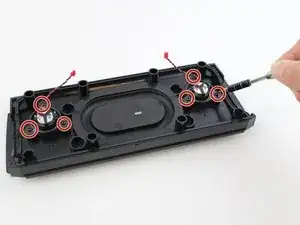Einleitung
This guide will show you how to remove and replace the speakers.
Werkzeuge
-
-
Pull the device from the external case.
-
Remove four 12 mm screws using a T10 Torx screwdriver.
-
Remove eight 6 mm screws using a T10 Torx screwdriver.
-
-
-
Use your hands to gently remove the side plates.
-
Use the plastic opening tool to pry off the back plate.
-
-
-
Slowly pull the front casing from the back casing. If possible, try to avoid putting any tension on the connected cables.
-
-
-
Carefully untangle the wires that are connected from the speaker to the motherboard.
-
Using a tweezer, pull downwards on the base of each red speaker connector to remove them from the motherboard.
-
-
-
Use a #3 Hex screwdriver to unscrew all six 3mm screws."
-
While holding the case with one hand, pull up on the speaker you wish to replace.
-
To reassemble your device, follow these instructions in reverse order.